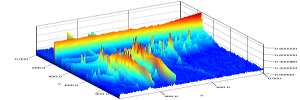Metabolite Database
For a quick introduction into building and running Maltcms, see Getting Started.
Howto run MetaboliteBrowser
From the directory containing this file call
java -Xmx256M -cp maltcms.jar net.sf.maltcms.apps.MetaboliteBrowser
or alternatively call
maltcms.sh -exec net.sf.maltcms.apps.MetaboliteBrowser
A popup dialog will ask you for a database location, username and password. The database location can be either a local file (e.g. C:\path\to\my\database.db4o) or a url pointing to DB4oServer instance (e.g. file:///localhost:1234, if 1234 is the port on which the DB4oServer is listening).
Howto run DB4oServer
From the directory containing this file call
java -Xmx256M -cp maltcms.jar maltcms.db.connection.DB4oServer DATABASEFILE PORTNUMBER
or alternatively call
maltcms.sh -exec maltcms.db.connection.DB4oServer DATABASEFILE PORTNUMBER
Howto build a new Database from MSP files
From the directory containing this file call
java -Xmx256M -cp maltcms.jar maltcms.db.MSPFormatMetaboliteParser nameOfDBFileToCreate.db4o [nameOfFirstMSPFileToParse,nameOfSecondMSPFileToParse,...]
or alternatively call
maltcms.sh -exec gmdb.MetaboliteParser nameOfDBFileToCreate.db4o [nameOfFirstMSPFileToParse,nameOfSecondMSPFileToParse,...]
This will parse the supplied MSP files and convert them to IMetabolite instances, which are then saved in the database file 'nameOfDBFileToCreate'. You can then fire up MetaboliteBrowser to browse the Metabolites. We recommend to append the suffix ".db4o" to the database files in order to distinguish them more easily from ordinary files.
For Developers
The Datatype used for storage and retrieval must implement the interface IMetabolite from maltcms-datastructures-api.jar. Detection of available members, via the appropriate Getter/Setter-Methods is based on the Interface definition. Of course, concrete Implementations can extend the existing interface, but then, the automatic detection needs to be extended as well.
The typed predicate system is powerful, as it allows arbitrarily complex selection statements to be defined. For a reference see here.
A query on a database containing ~6000 Metabolites (Golm Metabolite Database) returns in less than 5 seconds on a fairly recent MacBookPro with a 2.66 GhZ Intel Core2 Duo CPU.